Editor's review
Staring at the same desktop wallpaper can make you feel monotonous. How would you feel if by making a one time selection you get the wallpapers changed whenever you start your PC? With Fun Desktop Wallpaper Changer 1.22, you can achieve this with ease. It saves you from the boring work of changing the background every time. You just need to make a few selections and the work is done. Now every time you start your PC you would see a new background on the desktop. You can even have your own pictures or other images chosen to be placed on the desktop by the program. It works in a simple way and changes the wallpapers without any error.
Fun Desktop Wallpaper Changer 1.22 has a small screen that contains counted options to be set. First you need to select the path to the pictures that you want to be applied as the desktop. Browse and make the selection with the dialog box that appears. Then set the ‘Statics’ features that shows the number of containing files by the folder and the scan time. You can click on ‘Change Now’ to change the wallpaper at the time and also Refresh the list if you have made some addition to the folder. Enable the options to ‘Set new Wallpaper on Windows startup’. Making these selections click OK and the program would start working. Having it activated you can enjoy the view of different wallpaper every day that too without setting the Desktop Properties every time.
Fun Desktop Wallpaper Changer 1.22 makes it easy for you to get rid of the same wallpaper and monotonous work of changing the settings. The software works automatically after it is set once and provides a new look to your desktop every day for which it has been given a 3.5 rating point.


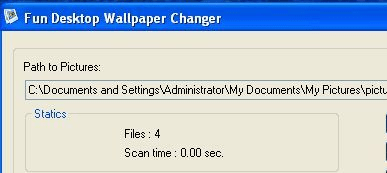
User comments